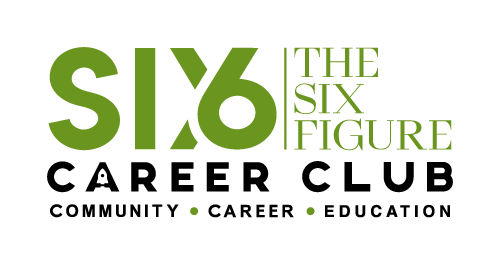Why Your Resume Font Matters
Choosing the right font for your resume might seem like a small detail, but it can have a big impact on how your document is perceived. From readability for both humans and Applicant Tracking Systems (ATS) to keeping your resume concise and professional, the font you choose plays a crucial role in making a positive impression. Let’s dive deeper into why your resume font matters.
Readability for Humans and ATS
When it comes to readability, selecting a font that is easy on the eyes is key. Not only should your font be aesthetically pleasing, but it should also be easy for both humans and ATS to scan and read. Fonts like Arial, Cambria, Calibri, and Verdana are popular choices due to their clean and simple designs that enhance readability.
Accessibility – Doesn’t Slow Down Readability
Accessibility is another vital aspect to consider when choosing a resume font. Opt for a font that doesn’t slow down the readability of your resume. Avoid fancy or overly elaborate fonts that may be difficult to decipher, especially for individuals with visual impairments or when viewed on different devices.
Keeping Resume to One Page
One of the challenges job seekers face is keeping their resumes to one page while including all pertinent information. The right font choice can help you achieve this goal by optimizing space and ensuring that your content remains clear and concise. Utilizing a font that is space-efficient can make a significant difference in how much information you can include without overcrowding your resume.
Avoiding Distracting Fonts
Lastly, it’s essential to steer clear of distracting fonts that take the focus away from your qualifications and experience. Fonts that are overly decorative, hard to read, or unprofessional can hinder your resume’s impact. Stick to classic, clean fonts that convey professionalism and are universally accepted in the business world.
When crafting your resume, remember that every detail matters, including the font you choose. By prioritizing readability, accessibility, brevity, and professionalism in your font selection, you can create a resume that stands out for all the right reasons.
How to Pick a Resume Font
When it comes to creating a stellar resume, every detail matters – and that includes the font you choose. Your resume font can make a significant impact on how your potential employer perceives your qualifications and professionalism. Here are some key considerations and tips to keep in mind when selecting the perfect font for your resume.
6 Questions to Ask Yourself When Selecting a Resume Font
Before settling on a font for your resume, ask yourself these three crucial questions:
- Does the font enhance readability for both humans and Applicant Tracking Systems (ATS)?
- Choosing a font that is easy to read for both human eyes and automated systems is essential. Strike a balance between aesthetics and clarity to ensure that your resume is accessible to all readers.
- Is the font ATS compatible?
- Many companies and recruiters use ATS to streamline the hiring process. Ensure that the font you choose is ATS-friendly so that your resume can be scanned and parsed accurately by these systems.
- Does the font align with the company culture?
- Consider the industry and company culture you are applying to. Choose a font that reflects the professionalism and style expected in that particular work environment. For more conservative industries, stick to traditional fonts, while creative fields may allow for more unique options.
Consider ATS Compatibility
Applicant Tracking Systems are commonly used by companies to manage job applications. To increase the chances of your resume being successfully parsed by these systems, opt for common, standard fonts like Arial, Calibri, or Verdana. These fonts are more likely to be recognized and interpreted accurately by ATS, ensuring that your resume doesn’t get lost in the digital shuffle.
Stick to Traditional Fonts
Traditional fonts such as Times New Roman, Arial, and Helvetica have stood the test of time for a reason. They are universally accepted as professional and easy to read, making them safe choices for your resume. These fonts exude a sense of reliability and formality, which can work in your favor when applying to traditional or corporate roles.
Consider Company Culture
When selecting a font for your resume, consider the company culture and industry norms. For creative and design-oriented roles, you may have more leeway to experiment with unique fonts that showcase your personality. On the other hand, conservative industries like finance or law may require more understated and classic font choices to maintain a professional image.
Maintain Consistency for Memorability
Consistency is key when it comes to designing your resume. Choose a font style and size for your headers, subheadings, and body text, and stick to them throughout the document. This consistency not only makes your resume visually appealing but also helps in creating a cohesive and memorable impression on the reader.
Best Fonts for Your Resume
When it comes to creating a standout resume, the font you choose can make a significant impact. Using the right font can enhance the overall presentation of your resume, making it easier to read and leaving a lasting impression on potential employers. In this section, we will discuss the best fonts to use for your resume, helping you put your best foot forward in your job application process.
Avoid Times New Roman
First and foremost, it’s crucial to avoid using Times New Roman as your resume font. While this classic font may be familiar, it is considered outdated in the modern job market. Opting for more contemporary and visually appealing fonts can help your resume stand out from the crowd and show that you pay attention to detail.
Best Fonts to Use for Resume
When selecting a font for your resume, consider readability, professionalism, and aesthetics. Here are 11 top fonts that are ideal for creating an impressive resume:
- Times New Roman: While we recommend avoiding this font, it is still widely used and accepted in traditional industries.
- Arial: A clean and easy-to-read font that is a popular choice for resumes.
- Calibri: Modern and professional, Calibri offers a sleek look for your resume.
- Cambria: With its elegant serif style, Cambria is a sophisticated font option.
- Georgia: A classic serif font that exudes professionalism and elegance.
- Helvetica: Clean, simple, and highly readable, Helvetica is a timeless choice for resumes.
- Verdana: Known for its clarity and legibility, Verdana is an excellent font for digital resumes.
- Garamond: A stylish serif font that adds a touch of sophistication to your resume.
- Didot: Elegant and refined, Didot is a high-contrast serif font that makes a statement.
- Trebuchet MS: A versatile sans-serif font that combines modernity with readability.
- Book Antiqua: A unique and classic serif font that brings a touch of elegance to your resume.
By incorporating one of these recommended fonts into your resume, you can ensure that your application stands out for all the right reasons. Remember to choose a font that aligns with your industry and personal style, while also prioritizing readability and professionalism.
Worst Font Types for Your Resume
When it comes to creating a resume, the font type you choose plays a crucial role in making a lasting impression. Your font choice can either enhance readability and professionalism or detract from your qualifications. In this section, let’s delve into some font types that you should steer clear of when crafting your resume.
- Avoid Stylized Fonts: Fancy, decorative, or overly stylized fonts may look appealing at first glance, but they can be challenging to read, especially for applicant tracking systems (ATS). These fonts can come across as unprofessional and distract the recruiter from focusing on your content.
- Avoid Unprofessional Fonts: Fonts that are considered unprofessional, childish, or informal should be avoided at all costs. This includes comic sans, which is notorious for its lack of professionalism. Opt for fonts that exude a sense of sophistication and credibility.
- Avoid Downloaded or Custom Fonts: While custom fonts may showcase your creativity, they can be problematic when sharing your resume electronically. Not all devices have access to the same fonts you’ve downloaded. Stick to widely available and standard fonts to ensure consistency across various platforms.
- Avoid Narrow or Condensed Fonts: Narrow or condensed fonts may look sleek, but they can compromise readability. These fonts tend to squish together, making your resume appear cluttered and difficult to read. Opt for fonts with proper spacing that enhance clarity and legibility.
Remember, the goal of your resume is to communicate your skills and experiences effectively. Choosing the right font can contribute to the overall professionalism and impact of your document. By avoiding the font types mentioned above, you can ensure that your resume exudes a polished and refined look that leaves a positive impression on potential employers.
Best Font Sizes For Every Part of Your Resume
Choosing the right font size for your resume is just as crucial as selecting the font itself. It plays a significant role in the readability and overall presentation of your document. Let’s delve into the optimal font sizes for different sections of your resume.
Body of the Resume
When it comes to the body of your resume, readability is key. Opting for a font size between 10 and 12 ensures that the content is clear and easy to digest. A font size below 10 might strain the reader’s eyes, while anything above 12 can make the text appear bulky and unprofessional. Stick to a clean and minimalist look by choosing a font size that falls within this range. Remember, you want your experience and skills to shine, not get lost in the text.
Headers and Sub-sections
Headers and sub-sections serve as signposts in your resume, guiding the reader through the different segments of your document. To make these sections stand out, consider using slightly larger font sizes ranging from 11 to 14. This slight increase in size helps create visual hierarchy and draws attention to important details such as your job titles, education, and skills. By making headers and sub-sections slightly larger, you can effectively break down the content and make it easier for hiring managers to navigate your resume.
- For headers that introduce new sections, such as “Work Experience” or “Education,” a font size of around 12 to 14 works well.
- When highlighting sub-sections within a category, such as listing job responsibilities or academic achievements, opt for a font size of 11 to maintain consistency without overpowering the main headers.
Remember, consistency in font sizes throughout your resume is key to creating a polished and professional look. Mixing font sizes excessively can create a disjointed appearance and distract from the content. By balancing the font sizes appropriately for the body, headers, and sub-sections, you can craft a visually appealing resume that effectively showcases your qualifications.
What are Serif and Sans Serif Fonts?
When it comes to typography, the choice of font can greatly impact the overall look and feel of a document or design. Two main categories of fonts that you often encounter are serif and sans serif fonts. Understanding the characteristics of each can help you make informed decisions when selecting the right font for your projects.
Defining Serif Fonts
Serif fonts are characterized by the small decorative strokes that extend from the main strokes of the letters. These strokes, known as serifs, can be seen at the ends of letters and are meant to aid in readability by leading the eye from one letter to the next. Serif fonts are often associated with a more traditional and formal aesthetic.
Examples of common serif fonts include:
- Times New Roman: A classic serif font known for its readability and professional appearance.
- Garamond: A refined serif font that exudes elegance and sophistication.
- Baskerville: A versatile serif font that balances tradition with modernity.
Defining Sans Serif Fonts
On the other hand, sans serif fonts do not have the decorative strokes (serifs) that serif fonts possess. Sans serif fonts offer a more clean and modern look, making them a popular choice for digital content and designs where readability on screens is crucial.
Examples of common sans serif fonts include:
- Arial: A versatile sans serif font that is known for its clarity and simplicity.
- Calibri: A modern sans serif font that is easy on the eyes and ideal for various types of content.
- Helvetica: An iconic sans serif font that provides a clean and contemporary look.
When deciding between serif and sans serif fonts, consider the tone and purpose of your project. Serif fonts are often preferred for printed materials like books and newspapers due to their readability in longer bodies of text. On the other hand, sans serif fonts are favored for digital platforms and designs where clarity and legibility on screens are essential.
Ultimately, the choice between serif and sans serif fonts boils down to personal preference and the specific requirements of your project. Experimenting with different fonts and considering the overall aesthetic you wish to achieve can help you find the perfect fit for your design needs.
More Questions About Resume Fonts
When it comes to crafting the perfect resume, the font you choose plays a crucial role in how your document is perceived by potential employers. In a previous blog post, I discussed the importance of selecting the right font for your resume and provided tips on how to make an informed decision. Now, let’s delve into some more questions you may have about resume fonts.
Can I use multiple fonts on my resume?
While it may be tempting to showcase your creativity by using multiple fonts on your resume, it’s generally recommended to stick to one font throughout the document. Using multiple fonts can create a disjointed and unprofessional look. Consistency is key when it comes to font selection.
What are good small fonts to use?
When choosing a small font for your resume, readability should be your top priority. Fonts like Arial, Calibri, and Verdana are popular choices for smaller text due to their clean and legible designs. These fonts ensure that your resume remains easy to read, even when the text size is reduced.
Best resume fonts
While the best font for your resume ultimately depends on your personal style and the industry you’re applying to, there are a few timeless options that are widely accepted. Fonts like Arial, Times New Roman, and Calibri are classic choices that are professional and easy to read. It’s important to strike a balance between style and readability when selecting a font for your resume.
Fonts for mobile devices
With the increasing trend of submitting resumes electronically, it’s essential to consider how your chosen font will appear on mobile devices. Fonts that are sleek and modern, such as Helvetica and Roboto, tend to translate well on smaller screens. Ensuring that your resume is mobile-friendly can make a significant difference in how it is received by hiring managers.
Fonts for computer monitors
When designing your resume for viewing on computer monitors, it’s crucial to select a font that is easy on the eyes and legible on screen. Fonts with a clean and simple design, like Verdana and Georgia, are excellent choices for digital display. Avoid using overly decorative or intricate fonts that may appear blurry or difficult to read on a monitor.